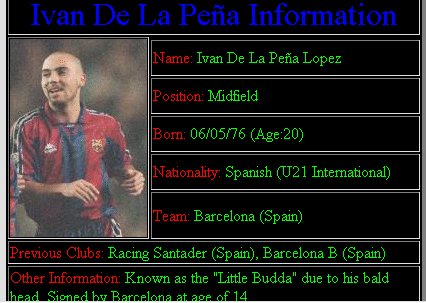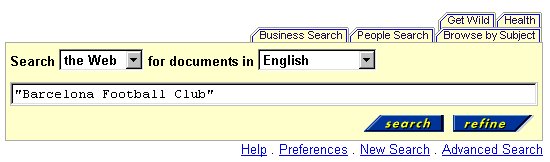Searching
information with Altavista
Altavista
is one of the most complete search engines. It is index based. This means
that you have to type the words in a box like this if you want the
desired information.

Typing
the words seems something easy, but you must use your own engine and intuition
to be effective. There are two possibilities:
-
using
keywords (specific words which do not have
too many meanings in different fields).
-
using
an exact phrase ( good for proper names, articles
titles, books, films ....)
You will
follow some instructions and go through some Altavista sites to see how
it works. First, you will use the "keyword" search, and then an "exact
phrase".
-
Go to
Altavista
(altavista) search engine.
-
Type the
keyword hobby, and then click on search.
(you could also type a similar word: pastime, entertainment, likes...).
See what happens.
-
Look at
the results of your query carefully and try to answer the following: (copy
and paste these questions in your personal file; save it as "uni3tas1a",
then write the answers)
-
How many documents match this
query?
-
How many sites were offered
on the first "set of responses"?
-
How many additional pages did
this search engine offer? (look at the bottom of the page)
-
Is the URL (the address) written
as an URL as well as hypertexted in the name of this page? What for?
-
Does each entry have a short,
helpful summary? Does this summary help you to know what the entry is about?
-
Are all the entries in English?
-
Can you choose the language?
How?
-
What other type of information
does the search engine offer?
|
None of the entries of this
first page seems interesting. The keyword is too general and imprecise.
We could try to type other keywords: football, reading, music, sealing,
Ronaldo, or any other word you feel interested in. (do it whenever you
have the time, not now).
Next step is to try the other
type of search: using an exact phrase. This means that you are going to
type more than one word. It can be a proper name, a book title, a film,
etc. It can be as long as you want. You must enclose the words between
inverted comas, and the search engine will look for all the documents where
the phrase you have typed appear.
-
Go to Altavista
(altavista) front page again.
-
Select English (where it says
documents in any language), and the engine will only find documents which
are in English.
-
Type the phrase "Barcelona Football
Club", as in the image:
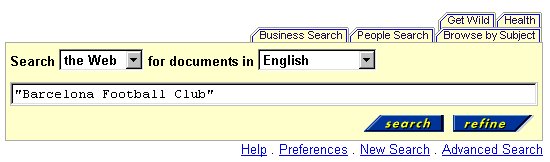
-
Look at the results
of your query. Was it better than the previous one? Why? How many additional
pages does this query offer?
-
Click on entry number 3 "Barcelona".
What does this document have to do with our query? Where does the document
talk about Barcelona Football Club? Write the answer in the box or copy
and paste the section from the web site.
-
Bookmark this site, you may
need all this information later on.
-
Now click on the following entry:
"Culture and sport". What is it about? Click
on "Barcelona Football Club" and see.... Nice,
isn't it?.
-
Let's make a final query with
Altavista. Go to Altavista front page again and type "Ivan de la Peña".
Let's click on the first entry "soccer"
. Part of the site contains this information:
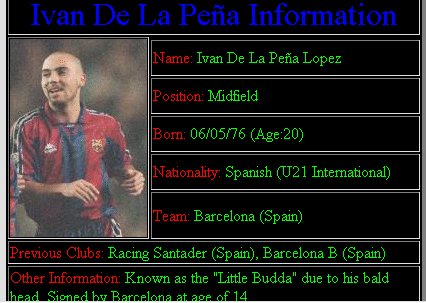
Do you agree with all this
information? What is incorrect? Use the box to write the answer:
task
1 |